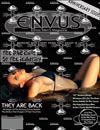So I sent out a video about a week ago and I got this message back asking me not to, so fine, I'm kool with that. First let me explain a bit. My videos teach people "How To" do things for FREE in the most part, right. So about (3) days after this video was sent I receive an email from this person clearly "Spamming" their program. Now I'm pissed because this person had referred to me as a "Spammer" for sending out my video...lol...WTF???!!! So I got a bit upset and ask them to remove me from their list completely.
The next day I received an email from them. Now this is funny (and it made me even more upset) I can now bring myself to laugh about it because:
1. They referred to my email video as "Spam"
2. My videos help people in obtaining free software and lessons on how to use it.
3. They referred to their email (Of a program that cost money to join) as camaraderie??? Helping a fellow friend???WTF???
4. Their program is trying to help others...(it's a mass email for a program they make money from)WTF???
5. And that we have a difference of opinion in what "SPAM" really is...WTF???
6. And they use an email list which does not belong to them and they were asked not to in order to promote programs. WTF???!!!
To sum it all up...My videos teach for FREE, show how to get FREE software, give people FRESH ideas for FREE on how to market themselves.
Her email is about a PROGRAM that cost $$$$$ Money to join (Which Helps her) It's not FREE!!!
So who is really helping who and who in all reality is spamming.
Peace to all my subscribers & friends. May every story you tell be a success story that carries on for generations to come. I only wish you the best in life....Cya later.
About Me

My name is Geronimo Rubio. On line Marketing is a tough gig...Unless you have the proper tools, the right mind frame and know how to avoid the BS that exist in the World of Affiliate Marketing, MLM & other programs that people pitch everyday. Here you will find the tools and how to get them FREE (for the most part) and the programs that I personally will introduce you to that I feel have potential. But like everything in the world: "Nothing is FREE when it comes to making Money" "Whether it cost a small Fee to get in or No Fee at all, there is still work to be done & everyone knows that Time=Money...Now the tools can be used for FREE but generally they are limited and usually have a AD attached to them advertising the program being used, So FREE in reality doesn't exist...But your Dreams Can Come True with enough hard work, determination & aspirations"
Peace, Love, Prosperity & GOD Speed to all of you!!!
Twitter Updates
This is part 4 in my AVS Video Editor 4 series. Here are the links for the One Year and Unlimited purchase of all of AVS software.
video editing software edit software editor digital vedio movie the best making editors compare top video editing software download home title software
AVS 4 u umlimited: http://tinyurl.com/AVS-Unlimited
AVS 4 u oneyear: http://tinyurl.com/AVS-OneYear
http://www.reelseo.com/list-video-sharing-websites/ - Big List of Video sites
A list of all of the AVS collection
AVS Video Editor v.4 Create great home video without video editing experience. Add transitions, effects, titles and burn to DVD.
AVS Video Converter v.6 Convert between most known video files: AVI, MPEG, DVD, WMV, 3GP, FLV & more. Rip and burn videos to DVD.
AVS Video ReMaker Edit MPEG (MPEG-1,2, Video DVD, MPEG-4 AVI) files without re-encoding. Detect scenes and commercials, cut unwanted parts and remove TV ads from the video.
AVS DVD Authoring is an easy-to-use disc authoring and burning software that lets you do more with digital media. It has been designed to help you organize your video footage into a professional and good-looking DVD project.
AVS Audio Converter Convert audio between various formats: WAV, PCM, MP3, WMA, OGG, AAC, M4A, AMR and others. Add text information like Title, Artist, etc. in audio files.
AVS Audio Editor Edit your audio collection, record audio data, convert between all popular audio formats, apply effects and filters.
AVS Disc Creator Make backup copies of your Blu-Ray, CD/DVD discs, restore any DVD-Video disc, create ISO files, burn data discs.
AVS DVD Copy Make backup copies of your CD/DVD discs, restore any DVD-Video disc, create ISO files, burn data discs with AVS DVD Copy.
AVS Video Capture Transfer video from VHS, miniDV and WEB cameras to hard drive in AVI, MPEG-2 formats or create personal movie DVDs.
AVS Video to GO Convert and upload videos to Apple iPod, Sony PSP, Archos, Creative Zen, mobile phones. Manage video content for lots of portables at one go!
AVS Media Player Play video and audio files on your computer. All video formats are supported: MPEG-4 (DivX, Xvid, etc.), MPEG-1,2, AVI, RM, Quick Time, WMV, H.263, H.264, 3GP, 3GP2, MP4.
AVS TV Box Watch TV and record video from any sources like satellite, TV and DVB cards, miniDV cameras, web cams, etc.
AVS Video to iPod Edit your favorite personal DVD videos and transfer them to Apple iPod without iTunes application.
AVS Video to Archos A powerful tool which allows you to convert your favorite video files and personal DVD videos and transfer them directly to Archos. No additional application is needed.
AVS Video to Flash Convert your favorite video files and DVD movies to the flash format and place them to your web page. The page will be created for you as well.
AVS Video to PSP Convert your favorite video files and DVD movies and transfer them directly to Sony PSP. No additional application is needed.
AVS Ringtone Maker Take a part of a song, a soundtrack from a movie and make it a ringtone, record your friends or kids voices for a realtone. The best way to add individuality to your cell!
AVS Audio CD Grabber Rip personal Audio CDs, get Free CDDB (an Internet compact disc database) information, apply and change info-tags. One of the fastest grabbers on the market today.
AVS Music Mix Create unique Audio Mixes and Play-list-like sequences on Timeline with maximal accuracy and precision. Add effects and filters.
AVS Cover Editor Create labels for the recorded discs and front/back covers for the disc boxes. Make your fantasy work!
AVS iDevice Explorer Copy videos and music from one iPod to the other iPod. AVS iDevice Explorer is the ONLY ONE SOFTWARE to transfer videos/music between iPods or even other portables.
AVS Video to PlayStation Convert your favorite video files and personal DVD videos and transfer them directly to Sony PlayStation 3. No additional application is needed.
AVS YouTube Uploader Pick a video and send it directly to YouTube. Share your videos with friends over the Internet within minutes! Very easy and fast with AVS YouTube Uploader.
AVS Video to Xbox Convert your favorite video files and personal DVD videos and transfer them directly to Microsoft Xbox. No additional application is needed.
AVS Mobile Uploader Easily upload video, audio files, ringtones and pictures to cell phones and portable media players like iPod and PSP via Bluetooth, Infrared (IrDA) or USB.
AVS Registry Cleaner Scan, clean and repair the Windows registry of your PC. Remove old, unused or unwanted items from the registry. Make your PC safer and faster. And the link to TubeMogul...Enjoy my friends. http://www.tubemogul.com
I received an email that said my bulk email I sent about one of my videos was SPAM. I don't SPAM or SCAM people. I teach people "How To" do stuff for FREE. I do however offer them a way to "Upgrade their Game" a little with great Software offers. I'm an Affiliate Marketer...Go figure. http://geronimorubio.com/pinnacle - http://geronimorubio.com/greenscreenw... - Check the links...Rate...Subscribe...I LOVE all of you...Peace!!!
First Off...I hope everybody had a GREAT VALENTINE'S DAY. All final editing and Output done with Pinnacle Studio 12. This is for all you "Windows Vista" users. Sorry, AVS doesn't make the other two softwares...Here are all the links: Any-Video-Converter http://www.any-video-converter.com/products/ - Any Audio Converter http://www.any-audio-converter.com/ - AVS4You - http://avs4you.com/ - Enjoy and check out my shout outs: http://www.youtube.com/sumtruth - http://www.youtube.com/misterstaley - http://geronimorubio.com/pinnacle - http://geronimorubio.com/greenscreenwizard - Check the links...Rate Don't Hate...Subscribe...Peace!!! Distributed by Tubemogul.
Rotate Mate-Green Screen Lighting-Geronimo Rubio-Pinnacle-Green Screen Wizard-Comedy-Part2
Watch part 1 for beginning explanation. Here I show you how to "Clone yourself in WAX 2.0. These are very rough cuts, did them on the fly to get this video out to you. If you haven't checked out this software videos yet, Here are the sites to check out: Pinnacle: http://geronimorubio.com/pinnacle - Green Screen Wizard: http://geronimorubio.com/greenscreenwizard - My Props to these two guys: SumTruth: http://youtube.com/sumtruth Nice video editing and some crazy truth videos (He needs more videos now) & Mr. Staley: http://www.youtube.com/user/misterstaley - He is a great friend in life and he is coming up. Watch his videos. Peace, thanx for watching!!!
Video Transitions & and rendering done in Pinnacle 12 Ultimate at my friends house.
Just me answering some important questions. This is to answer the questions of "Iwilleatpie" : Go to this link here...This is a FREE program to do this with http://sourceforge.net/project/showfiles.php?group_id=57023 The program is called "AVIsynth"
This is to answer the question of "Javittime" Camtasia Studio 5...But there is a free software called "Hypercam2" go to geronimorubio.com All links to free software is there on the front of page left hand side top. If you haven't checked out these software videos yet, Here are the sites to check out: Pinnacle: http://geronimorubio.com/pinnacle - Green Screen Wizard: http://geronimorubio.com/greenscreenwizard All fianl edits done in Pinnacle 12 Ultimate. Peace!!!
This is the intro video for the green screen cloning video...Watch part 2. Sorry, had to take this part and upload it separately because the video was to long, came out to 11:01 and it needed to 10:00 or less for youtube. So here is Part one and check out part 2...Thanx...Peace.
So bad luck over the last few days. Stuck in a Rutt. Me, Geronimo Rubio is tying to get out of it. Watch the video and I will be coming again soon with 2 more. Here are the sites to check out: Pinnacle: http://geronimorubio.com/pinnacle - Green Screen Wizard: http://geronimorubio.com/greenscreenwizard - KingHuman: http://www.youtube.com/kinghuman (Funny Guy) Phil DeFranco: http://www.youtube.com/sxephil (Funny Guy as well) - Thanx for watching...Peace. Distributed by Tubemogul.